Automatic Pre-Departure Trip Update

This article applies to:
- Flight Centre Australia
- Flight Centre South Africa
- Flight Centre United Kingdom

Customers who purchase travel with FCTG want their itinerary to reflect up-to-date and real-time information so that they can avoid any disruptions or confusion with their travel plans before their departure.
To support a superior customer experience, TRIPS will sync with HELiO and the GDS 72 and 24 hours before departure and update the itinerary with the most up-to-date details in the HELiO booking. Complete details on this process can be found below.
What do I need to know?
- Trips will automatically sync with HELiO to ensure that the digital Trips itinerary reflects what is in HELiO for the customer. This will occur 72 and 24 hours before the departure date.
- This will only occur for HELiO reservations that have already been pushed to Trips at least once (i.e. if the reservation has never been pushed to Trips, the automated pre-departure update does not occur because that HELiO Booking is not in Trips)
- If the HELiO booking contains a valid PNR from either Sabre or Amadeus, Trips will also make sure that what is in the GDS is reflected in the customer itinerary (this ensures details like e-ticket, special requests, etc. are reflected in Trips).
- Please note that Trips can identify PNRs added to HELiO via Search & Book, Grab PNR, and manual MBI IF the entered Source=Sabre or Source=Amadeus and the PNR is valid.
No email is sent to the customer or consultant when the update occurs.
Why is the update made?
- An automated update before travel ensures that the Trips digital itinerary is updated and reflects what is in HELiO and the GDS before travel, which is especially important when updates in HELiO have not been pushed to Trips.
- HELiO is the master record of all information (excluding GDS PNR information, so Trips makes an additional call directly to Sabre and Amadeus).
- Travellers should always receive the most up-to-date information on their digital itineraries, especially leading up to travel.
The automated pre-departure update does NOT send additional notifications to customers if there are changes to the itinerary or flight times during this update. Consultants should always send customers updates via the Trips Modal or Preview & Publish (or from within Trip Publisher).
Important Notes

HELiO should always be updated and reflect the current/correct details, and changes made should always be synced back to Trips.

Booking segments in Trips created from HELiO should not be edited. Any edits made to a segment (excluding accommodation content notes) will be overwritten with the Trip Scheduler 72 and 24 hours before the departure.
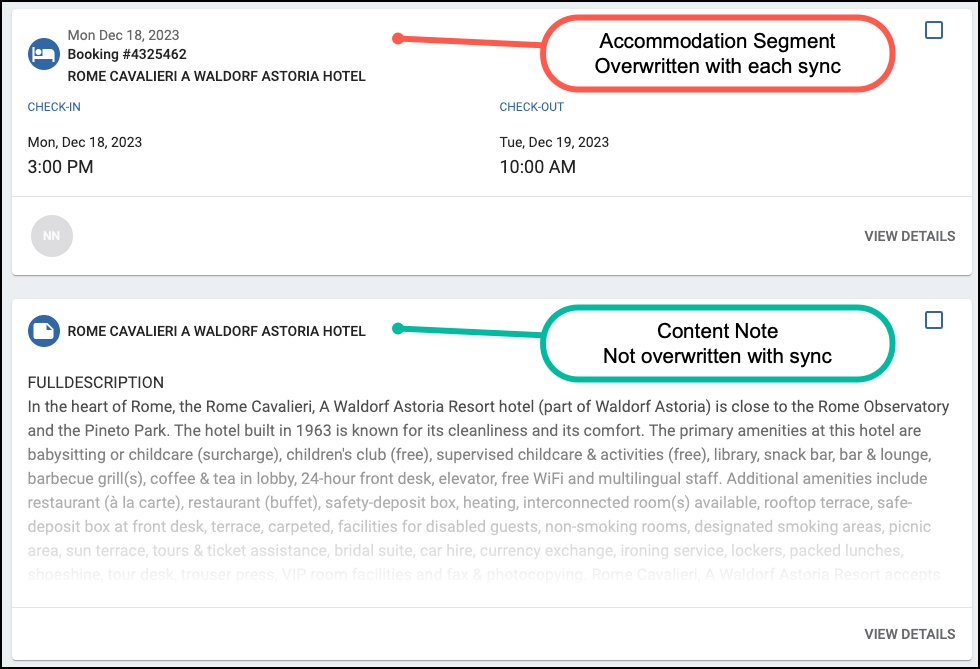

The automated pre-departure update will not affect any segments, including notes, in Trips that were added manually in Trip Publisher (e.g. not created from the HELiO integration).
Related Articles
TRIPS Itinerary Automation
This article applies to: Flight Centre Australia Flight Centre Canada Flight Centre New Zealand Flight Centre South Africa With the launch of Trips Automation, HELiO will automatically push all fully paid or cancelled bookings and updates to Trips, ...HELiO & TRIPS • Tips and F.A.Q.
What note types in HELiO will display on my TRIPS quote or itinerary? When your HELiO booking is in Quote status, Booking and Invoice notes will appear on a Trips Quote (Independent brands only). When your HELiO booking is in Definite, Firm, or Fully ...Flight Schedule Changes in HELiO - Updating in Trips
When a HELiO booking containing a Sabre PNR and is pushed from HELiO to Trips, Trips will automatically retrieve any missing flight information from Sabre/Amadeus (if available) that is not present in HELiO (e.g. e-ticket numbers, EMD information, ...HELiO | Updating a Traveller Email in Trips
When a lead traveller's email changes, follow the steps below to update the Trips itinerary. These steps need only be completed if the HELiO booking had been sent to TRIPS before changing the customer's profile email. Step 1: Update the HELiO booking ...HELiO | TRIPS Segment Order
This process outlined below applies to the following brands: Flight Centre Liberty Travel LDV Cruiseabout Travel Associates HELiO bookings sent to TRIPS will display in the order in which segments have been set in the HELiO Itinerary View. Before ...