TRIPS Itinerary Automation

This article applies to:
- Flight Centre Australia
- Flight Centre Canada
- Flight Centre New Zealand
- Flight Centre South Africa

With the launch of Trips Automation, HELiO will automatically push all fully paid or cancelled bookings and updates to Trips, ensuring that every customer has an up-to-date itinerary and access to their trip in the Flight Centre app at least 2 weeks before their scheduled departure.
What do I need to know?
Automation into Trips for Flight Centre New Zealand
- Every FULLY PAID HELiO booking will be automatically pushed to Trips 14 days before departure.
- If full payment is made within 14 days of travel, it will automatically be pushed through to Trips once full payment is received.
- Once pushed to Trips, the itinerary will be available to the customer via the FC App and MyAccount.
Automation into Trips for Flight Centre Australia , Flight Centre Canada, and Flight Centre South Africa
- Every FULLY PAID HELiO booking will be automatically pushed to TRIPS within an hour after the booking is complete.
- Once pushed to Trips, the itinerary will be available to the customer via the FC App and MyAccount.
For Flight Centre Canada, any booking that includes an ITC Package will be excluded from automation.
Customer Access
- Customers can access their bookings online through the FC mobile app and MyAccount.
- Every customer will receive a link to their Trips itinerary as part of the Flight Centre Customer Journey pre-departure emails. This is the Essential Info email sent 14 days pre-departure (International only) and the Bon Voyage email (All bookings).
- Before the automation your customer can use 'Locate my Trip' in MyAccount to pull their firm or fully paid HELiO bookings into Trips if you have not yet sent their booking to Trips.
Automatic Updates Pre-Departure
- HELiO must be kept up to date as the source of truth with any changes, especially to flight itineraries.
- Trips will sync with HELiO any time a change is made within 14 days of departure.
- HELiO will overwrite some content in Trips; continue reading for more details.
No email from Trips is sent to the customer or consultant when the update occurs.
Why automation?

Unfortunately, less than 20% of customers in AU and 60% in NZ receive a digital copy of their itinerary (via Trips) , creating a negative customer experience and increasing support calls.
This means that 6% of calls to emergency assistance are simply customers looking for their documentation, and over 80% of these calls are received within 6 days of travel.
Automation is the best way to ensure we provide customers around the globe with an easy, modern, and consistent experience when purchasing travel from Flight Centre.
Consultant Benefits | Customer Benefits | FCB Benefits |
Reduced admin workload and saved time by automating digital itineraries! No more calls chasing documentation pre-departure for consultants who have left! | Providing every customer with a digital itinerary – bringing us from 60% Trips access to 100%! | Increased adoption of Trips and the FC App means greater cross-sell opportunities. |
Syncing within 14 days of travel reduces the steps to update customer documentation with pesky time changes! | The convenience of automated, instant access to updated digital itineraries, accessible through MyAccount and 'Locate my Trip'. | An enhanced customer experience will improve our "stickiness" with more repeats & referrals. |
Syncing also updates any bookings pushed to Trips but subsequently cancelled to ensure they don't get flight notification emails. | More reliable travel itineraries mean less disruption due to incorrect details. | Fewer calls going through to Emergency Assist for documentation (currently 6% of calls) - freeing them up for urgent issues. |
This creates the opportunity for further HELiO to Trips automation and more time-saving! | Clearer consultant & Emergency Assist details for when they need help. | Fewer calls going through to our Customer Support (currently 2%) & Relations teams locally. |
Important Notes

As HELiO is the source of truth, if you change a HELiO-created component in Trips, these changes will be overwritten with any sync. This includes manually pushing from HELiO to Trips and the automated pre-departure syncs.
Components created in Trips will not be overwritten, and this includes:
- Cover Photos and other images
- The Hotel Content Note (with images & full description of the hotel)
- Segments that were added manually in Trip Publisher (e.g., personal recommendations)
- Documents uploaded via Trip Publisher
This information and more is in this helpful article: Automatic Pre-Departure Trip Update

Booking segments in Trips created from HELiO should not be edited. Any edits made to a segment (excluding accommodation content notes) will be overwritten with the Trip Scheduler 72 and 24 hours before the departure.
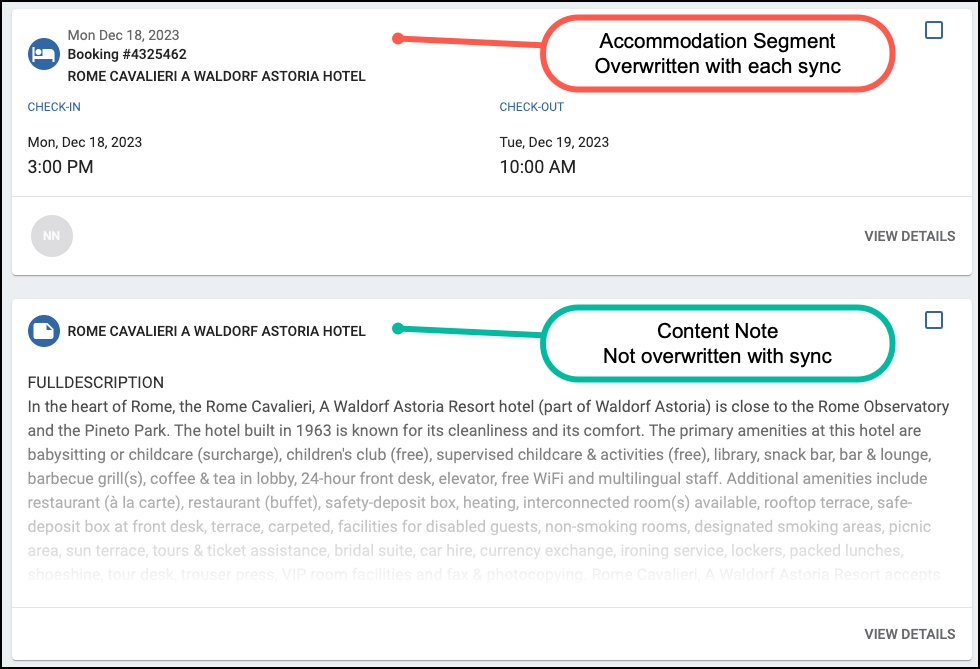
An exception to this rule would be segment fields that are not present in HELiO, such as the pick-up/drop-off time for transportation, or start/end time for an activity. If these fields are manually updated in Trips, they will not be overwritten.

The automated update process will not affect any segments, including notes, in Trips that were added manually in Trip Publisher (e.g. not created from the HELiO integration).
Related Articles
HELiO & TRIPS • Tips and F.A.Q.
What note types in HELiO will display on my TRIPS quote or itinerary? When your HELiO booking is in Quote status, Booking and Invoice notes will appear on a Trips Quote (Independent brands only). When your HELiO booking is in Definite, Firm, or Fully ...HELiO Preview & Publish | Envoyage US | Sending Confirmed Bookings to TRIPS
This process outlined below is for ENVOYAGE US only. If you're part of a different brand, choose the link associated with your brand for specific instructions: Flight Centre UK / LDV HELiO | Trips Modal Flight Centre (Australia, Canada, South Africa, ...HELiO Preview & Publish | Sending Confirmed Bookings to TRIPS (AU, CA, ZA, NZ, US)
This process outlined below is for: Flight Centre AUSTRALIA, CANADA, SOUTH AFRICA and NEW ZEALAND Liberty Travel Cruiseabout Envoyage AU Flight Centre Independents AU If you're part of a different brand or region, choose the link associated with your ...HELiO Preview & Publish | Sending Quotes and Confirmed Bookings to TRIPS (Select Independent Brands)
This process outlined below is for: Envoyage AU and Envoyage NZ Travel Managers World Travellers If you're part of a different brand or region, choose the link associated with your brand for specific instructions: Flight Centre AU, CA, NZ, ZA, ...HELiO | Trips Modal
This process outlined below is for Flight Centre UK and LDV brands. If you're part of a different brand, choose the link associated with your brand for specific instructions: Liberty Travel and Flight Centre Canada, Australia, South Africa, and New ...